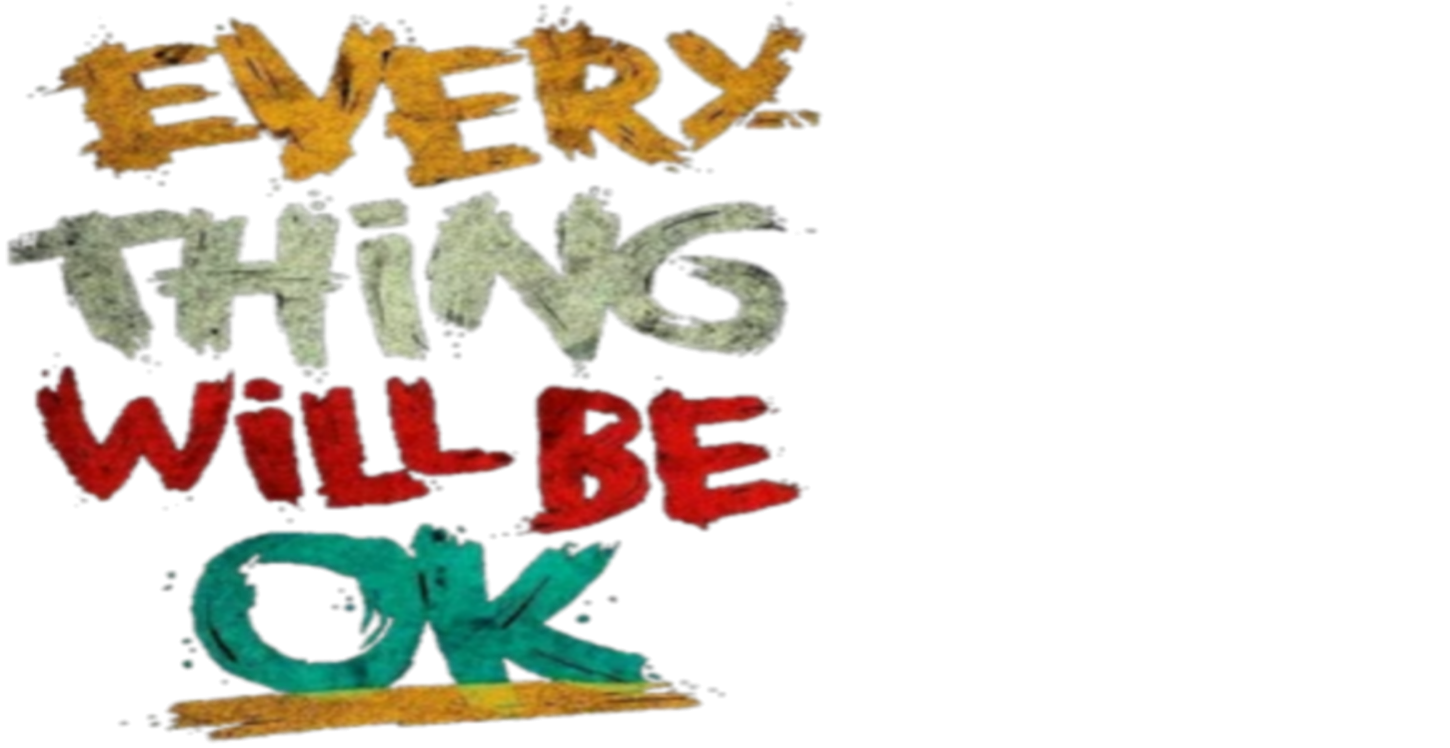In today’s digital world, paying for things online is super easy. One popular way to do this is by using best visa generating apps for payments. These apps create virtual Visa cards that you can use for buying stuff online. This article will help you understand what these apps are, how they work, their benefits, and some advice on using them. Let’s dive in!
What are Best Visa Generating Apps for Payments?
Visa generating apps are special apps that create virtual Visa cards. These cards work just like regular Visa cards but exist only in the digital world. You can use them to pay for things online, like games, clothes, or even subscriptions.
How Do Visa Generating Apps Work?
When you use a visa generating app, it creates a virtual Visa card with a unique card number, expiration date, and CVV code. You can use this card number to make purchases online. The app is linked to your bank account or another funding source, so the money comes from there.
Popular Best Visa Generating Apps for Payments
1. Privacy
Privacy is a popular visa generating app. It allows you to create virtual Visa cards for free. You can set limits on how much money can be spent with each card. This is great for controlling your spending and staying safe online.
Cost: Free basic service, premium plans start at $10 per month.
Benefits:
- Control your spending with limits.
- Protect your real bank account details.
- Easy to use and manage.
2. Revolut
Revolut is another well-known app that offers virtual Visa cards. Besides creating virtual cards, Revolut also has many other banking features, like international money transfers and budgeting tools.
Cost: Free basic service, premium plans start at $9.99 per month.
Benefits:
- Wide range of financial services.
- Easy international money transfers.
- Advanced security features.
3. Netspend
Netspend offers virtual Visa cards that are easy to get and use. You can load money onto your Netspend card from your bank account, direct deposit, or even cash at certain stores.
Cost: No cost to get the card, but fees apply for loading money and transactions.
Benefits:
- Easy to load money.
- No credit check needed.
- Accepted everywhere Visa is.
Why Use Visa Generating Apps?
1. Safety and Security
Using a visa generating app can help keep your money safe. Because the virtual card is separate from your real bank account, your personal information is protected. If a website gets hacked, your real bank account stays safe.
2. Control Over Spending
These apps let you set spending limits on your virtual cards. This means you can control how much money you spend, which is great for budgeting. It’s also helpful for kids and teenagers who are learning to manage money.
3. Convenience
Creating a virtual card is quick and easy. You don’t have to wait for a physical card to arrive in the mail. This makes shopping online faster and more convenient.
4. Managing Subscriptions
If you sign up for a subscription with a virtual card, you can set it to expire after a certain time. This way, you won’t be charged if you forget to cancel a subscription.
Advice for Using Best Visa Generating Apps for Payments
1. Choose the Right App
Not all visa generating apps are the same. Look for one that fits your needs. Some apps offer extra features like budgeting tools or international transfers. Others might have lower fees or better security. Take your time to find the best app for you.
2. Keep Track of Your Spending
Even though these apps help control spending, it’s still important to keep track of your expenses. Regularly check your app to see how much money you’ve spent and make sure you stay within your budget.
3. Be Careful with Your Card Details
Just like with a regular card, be careful with your virtual card details. Don’t share your card number, expiration date, or CVV code with anyone you don’t trust. If you think your card details have been stolen, cancel the card and create a new one.
4. Use Strong Passwords
Make sure your visa generating app account is protected with a strong password. Use a mix of letters, numbers, and special characters. Avoid using easily guessable passwords like “password123” or your birthday.
5. Take Advantage of Security Features
Many visa generating apps offer extra security features. For example, you can set up alerts to get notified whenever your card is used. Use these features to keep your money safe.
More Popular Visa Generating Apps

4. Payoneer
Payoneer is widely known for its global payment services, making it an excellent choice for freelancers and businesses. It allows users to create virtual Visa cards for online transactions.
Cost: Free account creation, fees for certain transactions and services.
Benefits:
- Global reach, supports multiple currencies.
- Ideal for receiving international payments.
- Strong security measures.
5. Entropay
Entropay offers virtual Visa cards that can be used anywhere Visa is accepted. It is particularly useful for international transactions and subscriptions.
Cost: Fees for creating and reloading virtual cards, with no monthly maintenance fee.
Benefits:
- Instant card creation.
- No credit check required.
- Accepted globally.
6. ePayService
ePayService is another app that provides virtual Visa cards. It is especially popular among businesses for its convenient payment solutions.
Cost: Low fees for card creation and transactions.
Benefits:
- Supports multiple currencies.
- Easy integration with business tools.
- Advanced security features.
READ MORE OPPORTUNITIES: XMONEY SCHOLARSHIP MODULE
Real-Life Examples of Visa Generating Apps in Action
1. Online Shopping
Imagine you find a great deal on a website but feel unsure about sharing your real credit card details. With a visa generating app, you can quickly create a virtual card for this purchase. Even if the website turns out to be unreliable, your real bank account remains safe.
2. Subscription Services
Many people sign up for free trials of subscription services and forget to cancel before the trial period ends. By using a virtual card with a limited balance or an expiration date set to the trial period’s end, you can avoid unexpected charges.
3. Travel Bookings
When booking flights, hotels, or car rentals online, using a virtual Visa card can provide an extra layer of security. It ensures that your primary account details are not exposed, especially on unfamiliar travel websites.
4. Freelancing Payments
Freelancers often work with clients from different countries and need a secure way to receive payments. Visa generating apps like Payoneer allow freelancers to receive international payments safely and easily manage their funds.
Detailed Comparison of Visa Generating Apps
| App Name | Cost | Key Features | Best For |
|---|---|---|---|
| Privacy | Free basic, $10/month premium | Spending limits, security | Everyday online purchases |
| Revolut | Free basic, $9.99/month premium | International transfers, budgeting | Global travelers, budgeting enthusiasts |
| Netspend | Free card, fees for transactions | Easy loading, no credit check | General use, individuals with limited credit |
| Payoneer | Free account, transaction fees | Multi-currency, global reach | Freelancers, businesses |
| Entropay | Creation and reload fees | Instant creation, global acceptance | International transactions |
| ePayService | Low transaction fees | Multi-currency, business integration | Businesses, frequent international payments |
Benefits of Using Best Visa Generating Apps for Payments
1. Enhanced Privacy
Using a virtual card means your real credit or debit card details are not shared online. This reduces the risk of identity theft and fraud.
2. Budget Management
Setting spending limits on your virtual cards helps you stick to your budget. You can create separate cards for different types of expenses, making it easier to manage your finances.
3. Flexibility
Virtual Visa cards can be created and used instantly, giving you the flexibility to make online purchases whenever you need. There’s no waiting for a physical card to arrive.
4. Control Over Subscriptions
By using virtual cards for subscriptions, you can prevent unwanted charges. If a subscription service tries to bill you after you’ve canceled, the charge will be declined if the card has expired or the balance is zero.
5. Wide Acceptance
Since these are Visa cards, they are accepted at millions of online retailers worldwide. You can shop at your favorite stores without worrying about compatibility issues.
Advice for New Users of Visa Generating Apps
1. Start with Free Versions
Many visa generating apps offer free versions with basic features. Start with these to get a feel for how the app works before deciding if you need premium features.
2. Monitor Your Accounts Regularly
Regularly check your app for any unauthorized transactions. Monitoring your accounts helps you spot any suspicious activity early and take action quickly.
3. Educate Yourself on App Features
Take the time to learn about all the features your app offers. This can include setting spending limits, creating multiple cards, or using security features like transaction alerts.
4. Use for One-Time Purchases
For one-time purchases or deals on unfamiliar websites, use a virtual card with a limited balance. This ensures that even if the site is not secure, your potential loss is minimal.
5. Stay Updated on Security Practices
Stay informed about the latest security practices. Use strong, unique passwords for your accounts and enable two-factor authentication if available. Regularly update your app to benefit from the latest security enhancements.
Frequently Asked Questions (FAQs)
1. Are Virtual Visa Cards Safe?
Yes, virtual Visa cards are safe. They add an extra layer of security by keeping your real card details private. Always use reputable apps with good security features.
2. Can I Use a Virtual Visa Card for International Purchases?
Yes, virtual Visa cards can be used for international purchases. Many apps support multiple currencies, making them ideal for global transactions.
3. How Do I Load Money onto a Virtual Visa Card?
You can load money onto a virtual Visa card from your bank account, direct deposit, or cash at certain locations, depending on the app you use.
4. Can I Use a Virtual Visa Card at Physical Stores?
Typically, virtual Visa cards are designed for online use. However, some apps may offer options to add the virtual card to a mobile wallet for use at physical stores.
5. What Happens if My Virtual Card Details Are Compromised?
If your virtual card details are compromised, you can quickly cancel the card and create a new one without affecting your real bank account. This limits potential fraud.
Conclusion on Best Visa Generating Apps for Payments
Visa generating apps for payments are a great way to shop online safely and conveniently. They offer many benefits, such as increased security, spending control, and easy management of subscriptions. By choosing the right app, keeping track of your spending, and using security features, you can make the most of these handy tools.
If you want to learn more about secure online payments, you can check out this article for more information. Also, explore this guide on budgeting tools that can help you manage your money better. Finally, for tips on keeping your digital accounts safe, read this resource.
Remember, using visa generating apps can make your online shopping experience safer and more enjoyable. Happy shopping!